Educators no longer ask if students should learn through print or digital resources. We know they must learn through BOTH. Though our students are digital natives, they live as “Tech Comfy,” not “Tech Savvy.”1 They plan and relax with technology, but they don’t always know how to work with it. It is the responsibility of schools and parents to help students become sophisticated “info-sumers, critical thinkers, and savvy participants in digital space.”2 This requires a shared vision and commitment by all stakeholders in creating the conditions needed to effectively use technology for learning.3
When practicing comprehending with digital resources, using tools to track and interact with the media is key to the mastery of text.4 Just placing a digital text in front of a student is not enough. We must purposefully teach our students how to navigate it. We must guide our students to think about what they need to be able to do and how they will use the text and various tools.5
Digital Tools For Deep Comprehension
1. Customization Tools
In the age of differentiation and choice, giving students the ability to customize their reading experience is essential. Not only does this make reading more enjoyable, it also aids in comprehension. Students can select Text to Speech and Read Aloud resources to listen to and read along with a story while following highlighted text. This activity is an excellent addition to center work or Daily 5 rotations and will strengthen decoding, vocabulary development, and fluency. The options to change page spread, customize background color, enlarge text, and switch font prevents eye fatigue and provides students with impaired vision and dyslexia the ability to see words more clearly.
2. Organization Tools
A digital content management system makes organization a snap! All student materials are stored in the cloud and accessible from any digital device. With Highlighting and Underlining tools, students can identify story elements, plot, main ideas, and supporting details within the text, and with Notebook, students can write questions and annotations about the highlighted text. These features allow students to read deeply for meaning and are proven to increase student comprehension.6
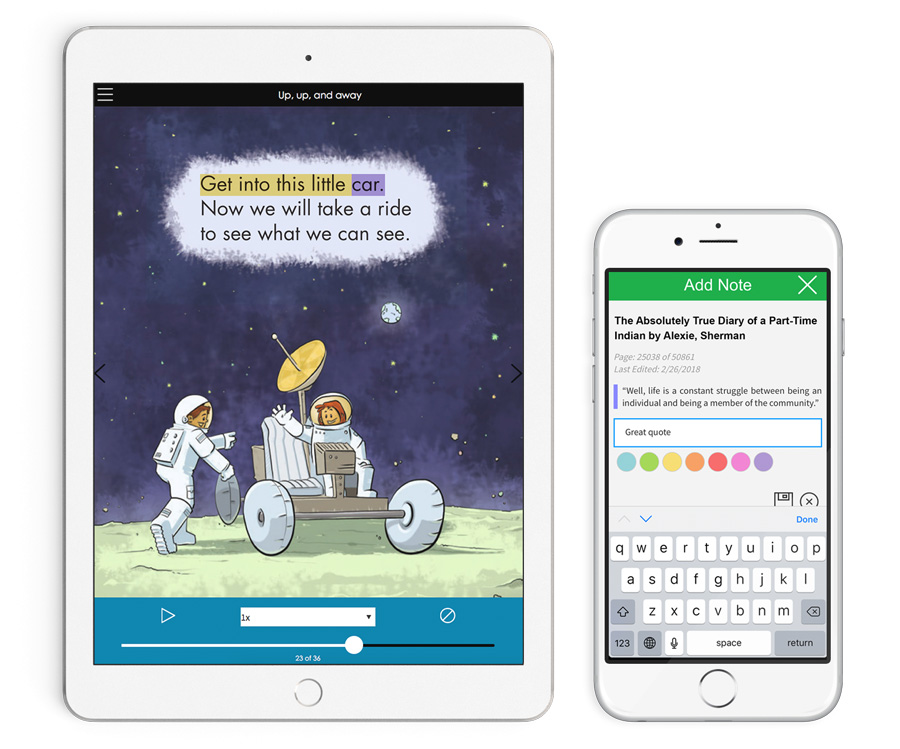 3. Vocabulary Tools
3. Vocabulary Tools
An embedded Hover Dictionary gives instant access to pronunciation and word meaning. A Search function allows students to identify vocabulary and key words throughout the text for practice using context clues.
4. Information Tools
Digital resources come with a Book Info feature which identifies the book’s title, author, publisher, and date of publication, and offers a brief annotation of the book’s content. The Citation feature offers different citation styles in proper format for easy access. Students learn to be responsible media users and to give credit to digital resources for borrowed information.
5. Export Tools
High-quality digital platforms have an Export function that allows students to save their notes to an online content management system, like Google Drive or OneDrive. This allows students to manage their work. They can group their highlights and notes by topics, organize them into an outline, and add or delete information.
References
1 Maiers, Angela. “Tech Comfy, Not Tech Savvy.” AngelaMaiers. 10 Aug. 2010. Accessed Sept. 12, 2018. Retrieved from www.bulbapp.com/u/tech-comfy-not-tech-savvy.
2 Angela Maiers, Tech Comfy.
3 ISTE Essential Conditions. 2018. Accessed Sept. 12, 2018. Retrieved from http://www.iste.org/standards/essential-conditions.
4 Rozmus, Emily. “Using INFOhio, Ohio’s PreK-12 Digital Library To Lead Instruction in the Reading of Digital Text.” Ohio Journal of English Language Arts, Spring/Summer 2017. pp. 89-93. Accessed Sept. 12, 2018. Retrieved from www.infohio.org/document-library/item/using-infohio-ohio-s-prek-12-digital-library-to-lead-instruction-in-the-reading-of-digital-text.
5 Emily Rozmus, Using InfOhio, 92.
6 Konnikova, Maria. “Being a Better Online Reader.” The New Yorker. 16 July 2014. Accessed Sept. 12, 2018. Retrieved from www.newyorker.com/science/maria-konnikova/being-a-better-online-reader.






